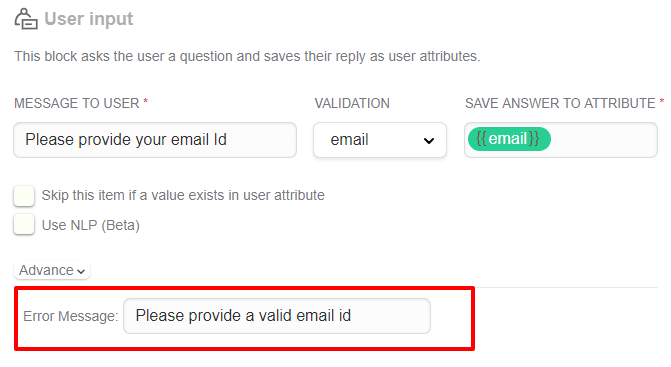This item helps you to get input from the users. Most of the user inputs can have questions like:
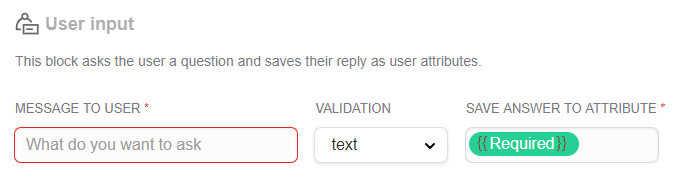
To set a user input you will have to fill in:
To get input from the user you will have to enter your message and set standard validations. The standard validations are:
Custom validation will require more details than the above-mentioned ones. It will require
Custom validation expression is compulsory. To understand custom validation more clearly, watch the video below.
Once you’ve received an input from the user and saved it as an attribute. You can skip the attribute if the same input is going to be asked again in your other flows. There two ways in which you can skip the input.
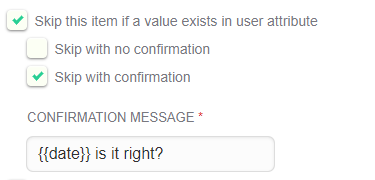
Under advance, you will have to set an error message if the user’s reply is not as per the given requirement.